
Developing an IT Procurement Portal
In the fast-paced world of digital transformation, businesses are increasingly turning to online IT procurement to streamline the sourcing of technology products and services. With hundreds of vendors to choose from, the existence and functionality of their online procurement technology is often the main driver in their ability to win new business and retain existing customers.
These portals enhance the IT procurement process for larger customers, meaning they can de-centralise and automate much of their ordering, but still retain ultimate control. Requisitions or orders can be placed, edited & approved, product catalogues & buying lists created, budgets & allowances set, automated reminders configured, and reports created & analysed all from their own dedicated, personalised storefronts.
By providing their customers with a fast, efficient, and transparent tool, like tradeit's B2B Ordering Portal, to manage technology purchases, they deliver an incredibly valuable service, saving them significant time and effort. This streamlined approach enhances the purchasing experience and allows businesses to focus on more strategic tasks. These procurement systems are increasingly becoming the deciding factor for users when choosing IT vendors, often surpassing price as the main consideration.
As a vendor, if you're not offering this type of buying experience, you won't be considered. In fact, some customers are demanding their suppliers offer these sophisticated IT procurement portals in order to even tender for their business. So much so that they've now become a non-negotiable for IT resellers and distributors. They have to have them.

USER MANAGEMENT
Centralised or de-Centralised Procurement
Nearly every company or public sector department manages their IT procurement in a different way, often depending on their size or spread. Some operate centrally, some choose to de-centralise their purchasing, whilst the remainder maintain a hybrid approach.
Whilst all will look to be able to self-serve, a small company is most likely to have a simple arrangement whereby a single purchasing department (or person) is responsible for all IT ordering. As a company grows this may become less practical for a number of reasons, particularly if it has a large workforce, multiple sites, or operates internationally. The bigger an organisation grows the more difficult it is to manage their supply chain and staff (end users) meaning purchasing becomes much harder to control and admin increases. That's when it becomes more sensible to adopt a de-centralised or hybrid approach and more advanced systems, like an IT procurement portal, are required. Let's look at some of the functionality we're talking about.
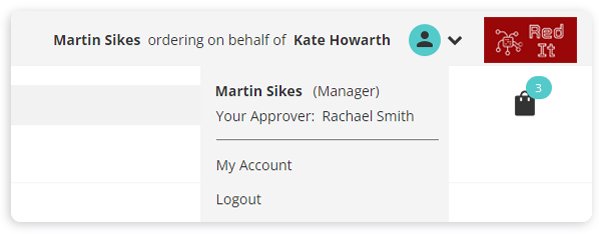
Roles & Approvals.
So, when an organisation becomes too big to have a single purchasing hub, it needs a way of de-centralising it's ordering. This might be by location or department, via the end user themselves, or a combination of the two. An end user might be able to select what they require but need approval from a department head or purchasing department, or might do their own ordering.
Each role can have different levels of control or approval based on a hierarchical structure. This means some users will be able to carry out certain tasks, whilst others will need approval. These permissions can all be defined based on their role, their location, their department, their seniority, or any factor the purchaser wants. This also helps to remove administration from the vendor and empower the customer.
Budgets & Allowances.
A user's role and approvals can also be linked to any budget or allowance they are assigned. A budget might be assigned per user, per department, per company, per cost centre etc... or a mixture, so each user or job role could have a budget assigned under a wider group budget. This helps manage costs and avoids having to chase orders or payments from individual staff members.
For example, a local school authority might defer purchasing to each school, or in some cases even request ordering at the student level (via their parents) with the option to rent/contribute to the cost of IT equipment for their child to use at school via an IT procurement portal.
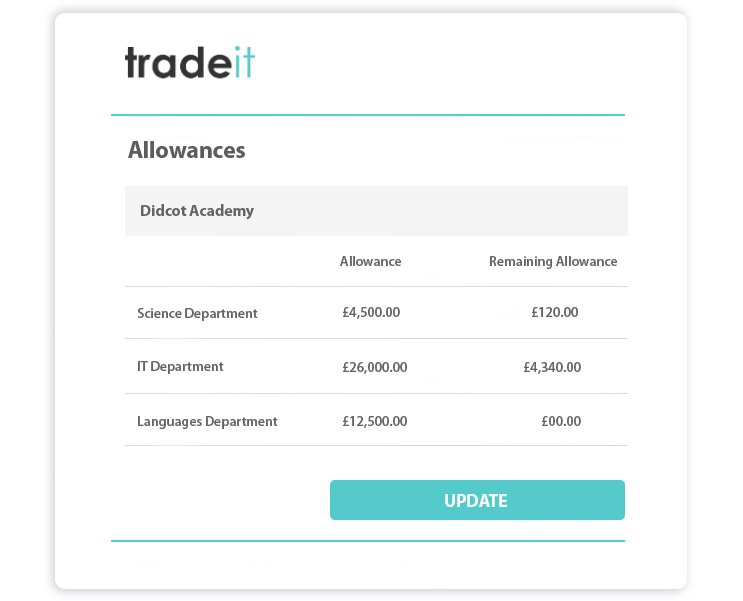
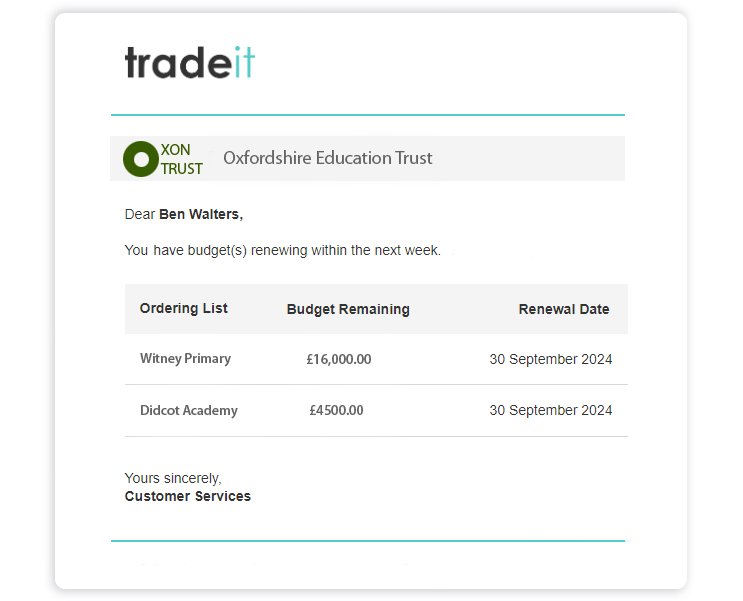
Automated Prompts & Reminders.
Without the use of automated alerts, some managers or purchasers will spend a lot of time manually chasing staff who haven't carried out the required actions as and when they are supposed to have. If a company has hundreds or thousands of employees, this can be extremely resource-hungry, time-consuming and expensive.
To save effort, alerts can be triggered by email or within the portal user's account and cover things like notifications of expired warranty, item needing to be replaced, budgets not spent, orders not placed, payment pending, and much more. Then, depending on who needs to be alerted, they can be configured to be sent to the required person or persons within the hierarchical structure.
Split Baskets.
Another tool that helps to drastically reduce administration is split baskets. Again, for a large organisation, ordering on behalf of hundreds of staff they're essential. Purchasers are never going to place separate individual orders for each of their staff, it's just not possible or efficient.
So, these can work in two ways; either a single order can be placed but delivery is split to multiple addresses (ideal for remote workers for example), or a single order can be delivered to one location but marked and split out between each user before being fulfilled. Either way, when the order is received there is very little, or no, manual intervention required.
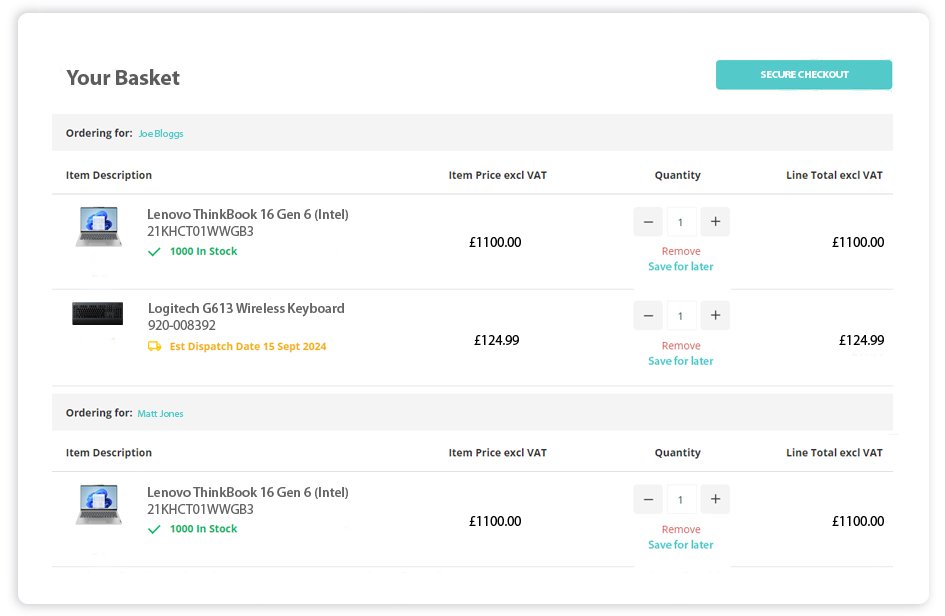


PRODUCT MANAGEMENT
Streamlined purchasing
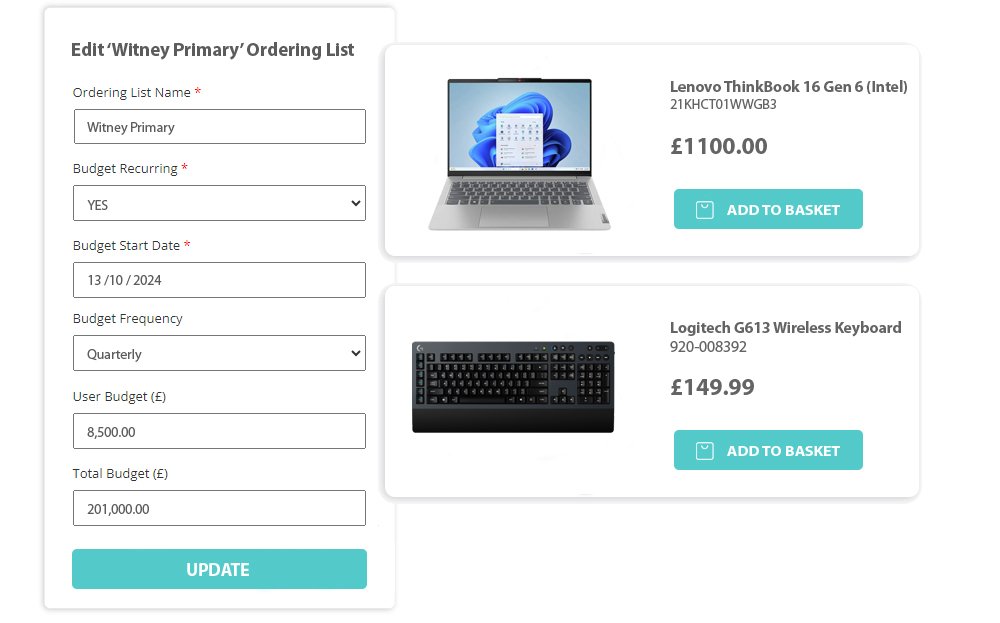
Buying Lists & Restricted Catalogues.
An IT distributor/reseller may sell thousands of products (particularly if they are pulling in feeds from the likes of Stock In The Channel, Westcoast, Ingram Micro, Midwich etc..), but many companies will only buy from a small subset of that wider catalogue. If they're ordering for hundreds of staff, even with great search and navigation tools it can still be a minefield to find what they are after quickly and efficiently.
Buying lists enable companies to display just a subset of products from which they want to order meaning they don't waste time trawling through superfluous items.
Personalised Storefronts.
Alongside restricted catalogues, is the ability to tailor each of your customers' portals to them. Adding their company logo, colours & branding as well as email templates, welcome messages, and personalised content helps to create the feeling that the portal belongs to them and is something they are familiar with improving loyalty.
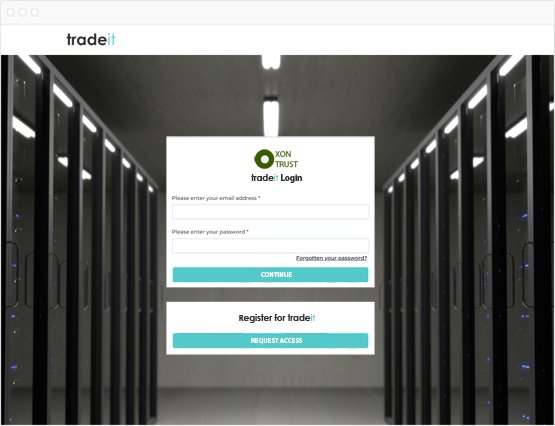
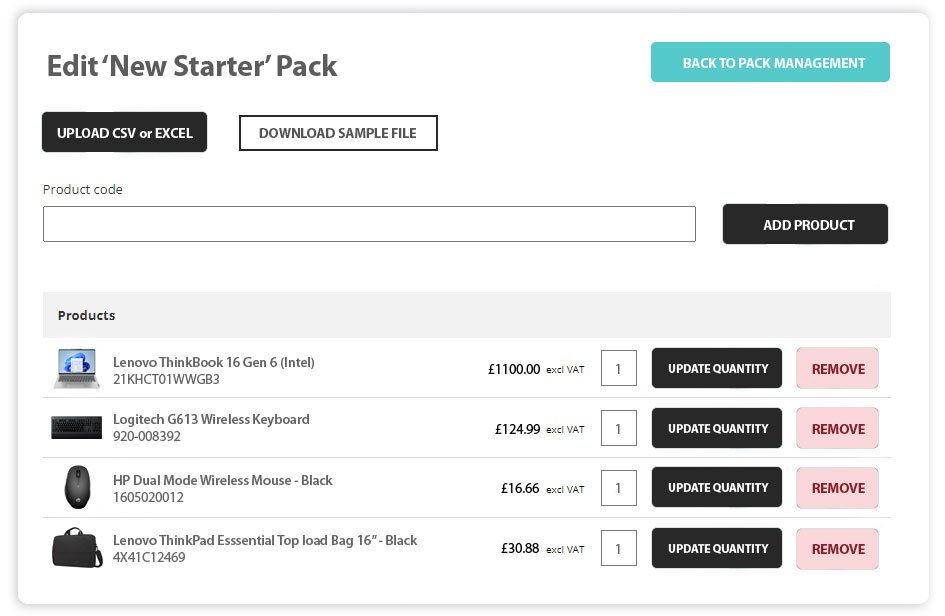
Pack Management
A simple way for customers to speed up their purchasing is the ability for them to build specific pre-defined 'packs' of products that they know need to be ordered together. These could be based on differentiators like event (e.g. new starter needs laptop, keyboard, mouse and laptop case), job role (software engineer), department (marketing), location (remote worker), or whatever the customer wants.
Packs can be created, edited and renamed by any user with the relevant permissions.
Reporting.
Reporting is a crucial tool within any IT procurement portal. This will help customers analyse their spending, budgets, product usage and more, so a reporting suite with numerous filters for users, departments, companies, date range should be an essential part of any ordering portal etc... Again, access to reports can be assigned to user based on their role. For example, one of the default roles in tradeit's order portal is for the finance team, which gives them access to reports, but no capability to any of the ordering functionality.
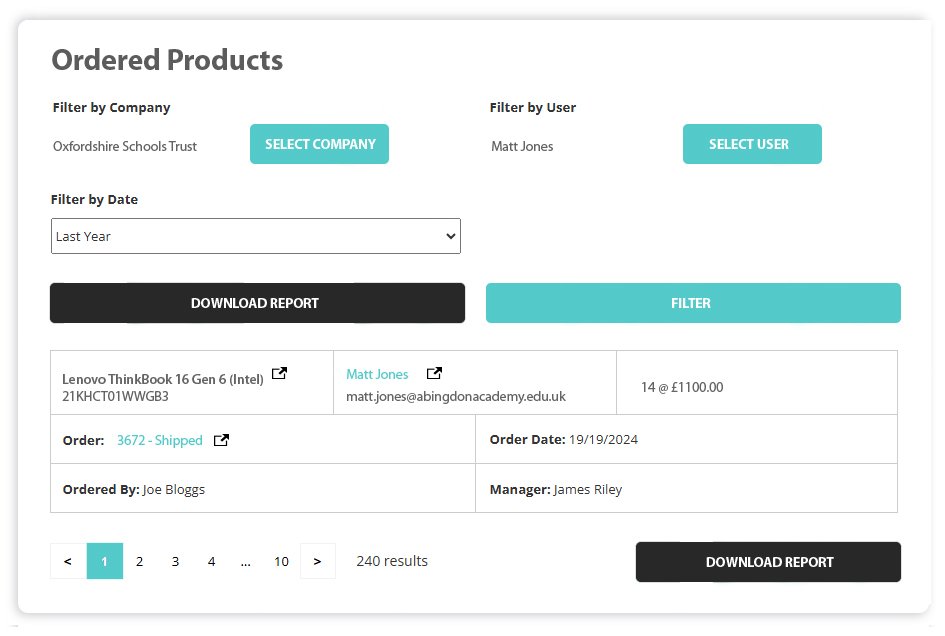
Conclusion
As you can see, customer convenience and efficiency is what is driving the technology, and IT distributors & resellers must respond accordingly. Larger customers are simply unable to operate any other way, and will seek out an alternative supplier who can offer them what they need if you can't provide it.
GET IN TOUCH